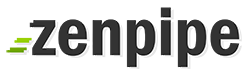Choose Services > My Services

Choose the domain you would like to manage, click View Details button

Click the login to Directadmin button

You'll be directed to Directadmin control panel where you can manage email, database, FTP and all data related to your domain hosting.