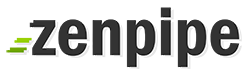Signing up for a Zenclouds account is done via the main website: http://www.zenclouds.com
Slice sizes
Our Clouds sizes and resource allocations are summarised on the main Zenclouds site:
Sign up form
The sign up form has various sections that need to be completed.
The email address is classed as the primary email address and is used to log into the SliceManager and will receive account notices.
Slice Details
Your Cloud will be built as soon as you create your account.
Note that the Cloud name will be used to set the hostname during the Cloud build.
You can change the Cloud name in the Cloud Control Panel once the account is created and you can change the Slice hostname via the command line.
TOS
Please read and confirm you have agree to the Terms of Service.
Once you submit the form, you will received an email to confirm that your account has been created. Once the account is created, you will be able to logged into the SliceManager where you will be asked to enter your email address and password.