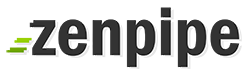At the root of your account exists these directories:
/backups
/domains
/public_html
/backups
The /backups directory contains all the backups created through the control panel. You will not have a /backups directory until you create a backup in the control panel.
/domains
The /domains directory contains the files relating to your hosting account(s). Each domain hosted on your account has its own directory (/domains/yourdomain.com). Within this directory is:
/logs (monthly logs are stored here -- the directory is created one month after your account is created)
/private_html (all files accessed through SSL -- https://)
/public_html (files for your general website)
/public_ftp (files for your FTP site)
/stats (files created by Webalizer for the purpose of statistics -- do not alter/delete this directory)
The mail directory includes files created by the server's mail system. Do not modify, delete, or add anything to this directory.
/public_html
The /public_html directory at the root of your account is actually a link to /domains/yourdomain.com/public_html. If you have more than one domain hosted on your account, this link will forward you to the public_html directory of the last domain created on your account.