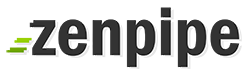Log into Zenpipe Client Billing System
https://my.zenpipe.com/clientarea.php
After login, click on Domains > Renew Domains
Click on domain name which you you wish to renew and select up to how many years you wish to renew your domain name from the drop down list and click on ‘Order Now’.
An invoice for domain name renewal will be generated. If you select ‘Bank Transfer’ or ‘iPay88’ or PayPal’ as your preferred payment method, you may click on the “Complete Order†button to submit your payment on the spot.
Your domain name will be renewed within 1 working day upon payment confirmation.
NOTES:
If your domain name was already expired, you won’t be able to renew your domain name via this option. There should have an invoice for domain renewal already generated for you.
Within 30days after renewal date (due date) of your domain name, if you still haven’t made any payment, you won’t be able to renew your domain name. You need to buy a new one.
If you have any enquiries about domain renewal, kindly contact billing@zenpipe.com