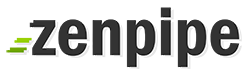- Go to this link: https://web.domainregistry.my/Mynic-ViewController-context-root/faces/PB/UserLogin.jsp
- Click forgot username
- Insert your contact code
- Choose (a). Your username will be send to your registered email.
2)Once receive your username, you can reset your password as per below :
- Go to this link: https://web.domainregistry.my/Mynic-ViewController-context-root/faces/PB/UserLogin.jsp
- Click forgot password
- Insert your contact code
- Insert your username that you've received
- Click reset password
3) To change your nameserver please follow as below :
- Navigate to Domain Name -> Modify Domain
- Search for your domain
- Select your preferred domain and click Modify
- Tick Modify Nameserver
- Choose Modify Nameserver or Add/Remove Nameserver
- Insert your contact code : CKEY0000173330
4) To retrieve your domain contact code
- Go to this link : http://whois.domainremy
- Insert your preferred domain name without the extension.
- Choose your domain extension.
- Click “Submit†to get your domain information.
- Scroll down and look into “Administrative Contact Code†section.
- Your contact code should looks like as per below :