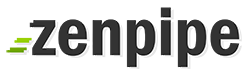To submit your payment using credit card, please follow steps below:
Log into Zenpipe Billing System at URL below:
https://my.zenpipe.com/clientarea.php
Enter Your Email Address and passwordAfter login, click on “Billing > My Invoicesâ€
Click on “View Invoice†to view your invoice.
To submit your payment via Credit Cards, please select the drop down list and click on “Credit Card (AlertPay)â€. We accept Master Card and Visa.
If you have a PayPal acoount, you may also submit your payment via PayPal or setup a recurring payment via PayPal.
After you have submitted your payment successfully, you shall receive your receipt via email within 24 Hours.
NOTES:
Please let us know if your email address is no longer valid or our billing system doesn’t log you in.
Click Here to contact Billing Department.