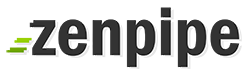Register New Domain
Buy hosting package together with new domain name registrations. (Domain name need to be registered if you did not own any domain name)
- Transfer your domain from another registrar
Use your existing domain name but transfer it to us at Zenpipe (give us the details and we will do the rest)
- Use existing and update my nameserver
Insert your existing domain name, and continue to buy our hosting package (buy hosting package with your existing domain name and change your nameserver manually)